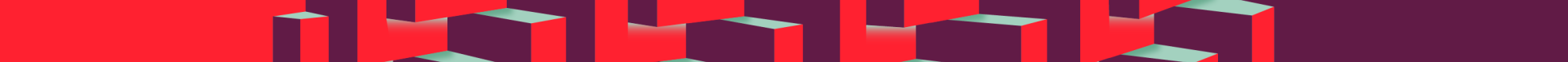Trello vs Airtable Comparison: Is Airtable or Trello Better?
Trello vs Airtable - this can seem like an impossible choice.
Both tools are widely embraced by millions of teams globally, and each platform offers a good set of project management features.
The real question is, which one is better suited for your specific needs?
In this Trello vs Airtable comparison, we aim to help you find the answer to that very question. So, buckle up and join us as we explore the intricacies of these two powerful project management platforms.
What is the difference between Trello and Airtable?
The main difference between Airtable and Trello is in their core functionality and design. While Trello is a project management tool that uses the Kanban board concept, Airtable is a versatile workspace that combines the simplicity of a spreadsheet with the power of a database.
To dive deeper, let's start with Trello by Atlassian. Trello's main strength is its simplicity and user-friendly design. It's built around the concept of boards, lists, and cards that allow teams to manage and track their projects visually.
You can create a card for every task, assign it to team members, set deadlines, add attachments, and move it across various stages on a board. The ability to see the status of all tasks at a glance makes it great for small teams that prefer visual project management.
Airtable, on the other hand, offers a much wider range of possibilities. It's not just a project management tool but a flexible workspace where you can create everything from simple task lists to complex databases.
You can think of this tool as a powerful spreadsheet with superpowers. This makes it extremely adaptable and able to fit into a wide variety of work scenarios. Whether you're planning an event, tracking inventory, or managing customer relationships, Airtable has the flexibility to handle it all.
If you want to learn more about Trello’s inner workings, feel free to delve into our detailed Trello review, which covers its strengths and weaknesses. Also, don't miss our extensive Airtable review for a complete overview of the platform's offerings.
Trello vs Airtable comparison chart
Before we dive into a detailed Trello vs Airtable comparison, let’s briefly see how they stack up against each other in different categories.
Comparison | Trello | Airtable | Winner |
Pricing | $5/user/month | $10/user/month billed annually | |
Free version | Yes, for unlimited users and 10 boards per Workspace | Yes, for up to 5 editors | |
Customer support | Priority Email Support for Premium and Enterprise users | Emails support for all users; Priority Support for Enterprise users | Tie |
Knowledgebase & learning | Articles, webinars, guides, community forum | Help articles, demos, webinars, articles, ebooks, and community forum | Tie |
Ease of use | Yes | ||
Online versions | Tie | ||
Desktop versions | Tie | ||
Automation | Yes | ||
Tasks and projects | Yes | ||
Integrations and add-ons | Yes | ||
Collaboration and communication | Yes | ||
Spreadsheets and databases | Yes | ||
Wikis and docs | Tie | ||
Overall winner |
Trello vs Airtable pricing
Airtable and Trello both have multiple paid tiers, each designed to cater to various needs and budgets.
Starting with Airtable, it offers three levels of paid subscriptions. The most affordable is the Plus plan, priced at $10 per user per month when billed annually. This plan is ideal for small businesses to medium-sized businesses that require the essential features of Airtable.
For those who need more advanced capabilities like the Timeline view and Gantt charts, the Pro plan could be the choice, priced at $20 per user per month (billed annually).
For larger organizations or those with unique requirements, Airtable offers an Enterprise plan, although this requires a custom quote.
Trello, too, has three different paid plans. The Standard plan is the entry-level paid tier and starts at $5 per user per month when billed annually, which makes it a great fit for smaller teams.
The Premium plan, offering additional views, unlimited boards, and unlimited automations, comes in at $10 per user per month. For more extensive needs, there's an Enterprise plan that starts at $17.50 per user per month.
Winner:
Trello edges out with its Standard plan starting at $5 per user per month, compared to Airtable's Plus plan starting at $10 per user per month.
Airtable vs Trello free versions
Airtable's free plan allows up to five creators or editors, and infinite bases and users who can comment or read only. Each base can hold up to 1,200 records, use one extension, and have one sync integration. You’ll also get 100 automation runs per month, five project views (Grid, form, kanban, gallery, and calendar views), and 2GB of attachment space per base.
Trello's free plan doesn't limit users and provides up to 10 boards for each workspace, making it an excellent fit for a small enterprise with simple needs. You can also use up to 250 automations per month, enjoy unlimited Power-Ups (similar to add-ons) per board, and infinite storage space.
Winner:
Given its unlimited user allowance, unrestricted power-ups, and unlimited storage, Trello's free plan is slightly more generous than Airtable’s.
Customer support
In terms of customer support, both Airtable and Trello have their unique strengths.
Airtable provides email support to all users, with an added perk of 24/5 customer support for Enterprise users.
On the other hand, Trello provides a community forum and knowledgebase access to Free and Standard plan users, while Premium and Enterprise users can benefit from Priority Email Support.
Neither Airtable nor Trello offer phone support.
Winner:
There’s no winner in this round as both tools offer a similar quality of customer support.
Knowledgebase & learning
Airtable's knowledge resources are quite comprehensive. It offers a wide range of help articles, demonstrations, webinars, articles, digital books, and reports. This extensive collection serves as a fantastic aid for users learning to navigate the platform and maximizing its potential.
What’s more, there’s an active community forum where you can engage in discussions, share advice, and help fellow users.
Similarly, Trello presents a robust knowledge base complete with a variety of learning materials such as informative articles, webinars, and step-by-step guides. Trello also has a vibrant community forum that acts as a space for users to interact, address each other's issues, and discuss shared concerns.
Winner:
No one wins this round as both tools have a rich knowledge base.
Trello or Airtable for ease of use?
When it comes to ease of use, both Airtable and Trello stand out with their user-friendly interfaces and simplified navigation systems.
Airtable charms with its visually appealing user interface and easy learning curve. The design is seamless and supports an intuitive user experience that even beginners can quickly master to take advantage of the platform's capabilities.
Trello excels with its intuitive Kanban board - a standout feature for project management systems. Its simplicity is highlighted in its limited but impactful feature set and the use of pre-made templates that make task creation a breeze. Plus, its straightforward drag-and-drop editor makes task progression simple and efficient.
Winner:
While both tools are user-friendly, Trello, with its ultra-intuitive Kanban view boards, is slightly easier to use.
Airtable vs Trello features & functionality
In the previous section, we compared Airtable vs Trello in several categories. We saw how the two platforms stack against each other in paid plans, freemium versions, ease of use, and customer support. Now it’s time to put their key features and functionality head-to-head.
Airtable vs Trello online versions
Both Airtable and Trello are available as web applications that work on all modern browsers, including Google Chrome, Safari, Firefox, and Edge. They also have mobile apps for Android and iOS.
Winner:
This round is a tie as both platforms have online versions that can be accessed via different browsers.
Trello vs Airtable desktop versions
Trello and Airtable have desktop apps for macOS and Windows. The desktop versions come with all the features you would find with the web application.
Winner:
This round is a tie as both Airtable and Monday have solid desktop apps that offer the same functionality as the online versions.
Automation
Airtable provides a practical suite of automation features. It lets you streamline tasks such as sending emails, managing recurring tasks, communicating via Slack, updating Jira Cloud issues, and more.
Trello comes with an in-built automation system called Butler, which can automate an entire range of actions. These include task assignments, card movements, notifications, and integrations like posting messages on Slack or creating and commenting on Jira tickets.
Trello's automation also has a neat scheduling feature that lets you set up automations at a specific time, like on a project's due date.
Additionally, it offers the ability to automate specific tasks linked to Trello boards, such as weekly archiving of all cards in the 'Done' list, or organizing project cards according to their due dates.
Winner:
When it comes to automation, Trello's Butler feature proves to be more powerful and versatile.
Tasks and projects
Although Airtable is not built as a project management tool, it offers a solid suite of features for handling tasks and projects. It offers an array of templates that you can use for various tasks, such as project planning, progress tracking, or team communication management.
Airtable allows you to visualize your data in different formats, like Gantt charts and Kanban boards. Additionally, you can generate tasks, assign them to team members, set deadlines, and even mention coworkers in comments.
Trello's project and task management primarily occurs within Workspaces. You can create separate Workspaces to group together boards related to the same topic, workflow, team, or department.
You then fill up the Workspace with boards that you can create from scratch or by using a template, and transition your tasks from one stage to the next as they advance. You can assign tasks to users, add due dates, descriptions, and attachments, mention people in comments, and more.
Winner:
After comparing both tools, Trello takes the crown for tasks and project management. The platform's ease of use, coupled with its highly intuitive Kanban boards and customizable templates, makes it more effective for managing tasks and projects.
Integrations and add-ons
Airtable integrates seamlessly with many popular applications like Miro, Jira, Google Workspace, Loom, and Typeform, among others. Additionally, it’s compatible with over a thousand applications via services like Zapier, Workato, Integromat, and Tray.io. You’ll also find a variety of extensions designed to enhance an Airtable base's capabilities. These extensions offer different tools such as charts, tables, maps, and more.
Trello’s integration feature is called Power-Ups, which is an efficient way to enhance the functionality of Boards with features such as automation, Gantt charts, time tracking, and more. You can choose from more than 200 third-party applications or even build your own Power-Ups using Trello’s API. Via Zapier, Trello integrates with over a thousand applications. Some Power-Ups are free, while others require a one-time fee.
Winner:
Airtable has a slight edge over Trello when it comes to integration capabilities. Despite Trello's impressive range of Power-Ups and third-party app integration, Airtable’s ability to not only integrate with a broad range of popular apps but also extend the tool’s functionality with various extensions gives it a slightly superior integration performance.
A note on Airtable Trello integration
The Trello Airtable integration is an efficient way to transfer data between the two platforms. While there's no built-in Airtable and Trello integration, it's quite straightforward to link the two apps using a service like Zapier. To start the automation process, you simply select one of the apps as the trigger.
Collaboration and communication
Airtable enhances collaboration and communication through features like commenting, file attachments, and the ability to tag others in comments. It supports multiple users collaborating on the same project simultaneously.
You can invite others to your workspaces or table bases, and the tool's revision history feature lets you track all changes made to a record. There’s a neat Slack integration feature that’s a very convenient way to boost team communication.
Trello supports team collaboration on Boards by letting you create tasks, assign them to users, add comments, mention team members in a comment, share attachments, and more. You can give external users access to view specific teams and boards.
The downside is there’s no real-time communication functionality such as live chat or message boards by default, though you can add these features via Power-Ups.
Winner:
While Trello offers robust collaboration features, Airtable is a more comprehensive collaboration tool, with features like revision history and robust permission settings.
Airtable or Trello for spreadsheets and databases
Airtable combines the functionalities of spreadsheets and databases. This capability proves useful in a wide range of applications, including project management, inventory management, and event planning.
The tool is highly efficient in managing substantial data volumes and offers different views for effective data visualization. It also lets you create relational links between different data sets.
On the other hand, Trello's core strength lies primarily in task and project management rather than in database or spreadsheet capabilities. Although it offers a card-based system that can hold information similarly to a database record, it lacks the depth and versatility of a spreadsheet or database tool.
Trello does not offer features such as data sorting or filtering or the ability to create relational links between different data sets, which are critical in true database tools.
Winner:
Airtable takes the win when it comes to spreadsheet and database functionality. Its robust capabilities in managing and relating large sets of data far outperform Trello's more basic, task-oriented structure.
Wikis and docs
Airtable isn't specifically designed for creating wikis and documents. While it can store and manage large volumes of data effectively, it doesn’t have the native features for creating rich text documents or wikis that platforms specifically designed for this purpose would have.
Trello offers some useful features that can be adapted for these purposes. For example, within each Trello card, you can create detailed descriptions and attach files, which can be used to store and share information in a wiki-like format.
However, like Airtable, it doesn't provide the rich text editing and document creation capabilities of a dedicated document management tool.
Winner:
Neither Airtable nor Trello stand out as particularly strong for creating wikis or documents. Both platforms can perform these tasks to some degree, but they fall short when compared to dedicated document or wiki creation tools.
Product limitations
Airtable is a tool that’s a powerful combination of database and spreadsheet capabilities, which may be an issue for businesses in need of a comprehensive project management solution. Its strengths lie in managing and visualizing data, but it might fall short for more extensive project management requirements.
On the other hand, Trello, known for its simplicity and speed, is a lightweight tool that's easy to pick up and use. However, its simplicity is a double-edged sword, as it may lack advanced features that growing companies need to manage more complex projects.
Winner:
There’s no winner in this round as both tools come with their own product limitations.
Is Trello better than Airtable? Key takeaways
In this head-to-head comparison, Trello slightly outperforms Airtable, but that doesn't necessarily mean it's the superior choice. The ideal solution ultimately depends on your individual needs and circumstances.
If your priority leans towards a potent project management platform that facilitates effective team collaboration and task management, Trello is a solid contender. It boasts a user-friendly interface, convenient Kanban boards for visual project tracking, and robust automation features through Butler.
However, if your work involves heavy data management and you value the combination of databases and spreadsheets, Airtable truly stands out. Its blend of spreadsheet and database functionalities, flexible views, and the ability to form relational databases make it an excellent tool for organizing and manipulating data.
It's crucial to remember that the best choice isn't about whether Trello has intuitive Kanban boards or if Airtable offers more powerful integration options. It boils down to identifying the tool that aligns closely with your specific requirements and desired functionalities.
And if neither Trello nor Airtable fully meet your needs, don’t worry. We've curated a comprehensive post comparing the best project management tools, including Asana,
Monday.com, and Smartsheet. This resource will undoubtedly guide you towards finding the ideal solution tailored to your unique needs.